How to track DRP residual balances
If you already use Sharesight to track your dividend reinvestment plan (DRP or DRIP), you know how easy it is to automatically track dividend reinvestments (or to manually record them if required). Either way, Sharesight eliminates the paperwork and headaches normally associated with keeping track of dividend reinvestments. Our latest enhancement takes DRP tracking one step further by automatically tracking the residual balances that can occur with some DRPs.

How to track DRP residual balances in Sharesight
- Sign-up for a Sharesight account and add your holdings. Sharesight will automatically backfill past dividends (and continues to add new ones as they are announced).
- If the holding is ASX or NZX listed you can activate the Auto Dividend Reinvestment feature1, which will automatically record a reinvestment for each dividend payment. This setting can be found under the “Holding Settings” section in the sidebar of the Holding page for each stock. Additionally you can now set the appropriate rounding policy as per the company’s DRP scheme as follows:
- Round down -- this will always round down the shares allocated as a result of a DRP. Any residual value will be lost – this is the default.
- Round to the nearest -- this applies standard rounding rules.
- Round up -- this will always round up the shares allocated as a result of a DRP.
- Round down and track balance -- this will always round down the shares allocated as a result of a DRP. However, any residual balance will be carried forward to the next dividend reinvestment.
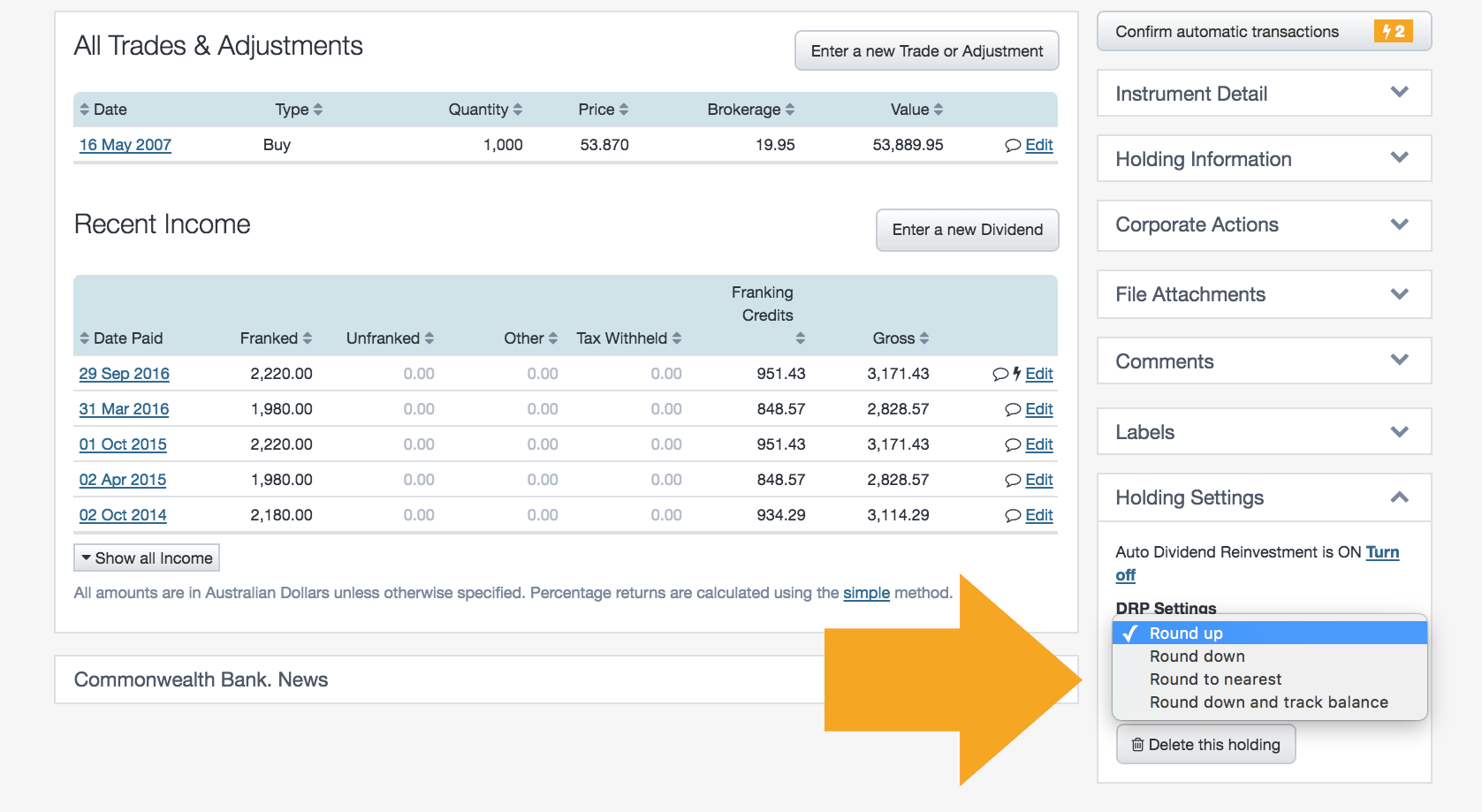
1 Please note that Auto Dividend Reinvestment is currently only available for ASX or NZX listed companies that have offered a dividend reinvestment plan and for which we have the DRP data available. If you have activated a DRP for a holding not listed on the ASX or NZX, you may manually record a dividend reinvestment when you add or edit a dividend payment.
MORE INFO
- Sharesight Forum -- DRP residual balance tracking
- Sharesight Help -- How to automatically track a DRP
- Sharesight Help -- How to manually reinvest dividends
FURTHER READING

See what’s inside your ETFs with Sharesight’s exposure report
See inside your ETFs and get the full picture of your investment portfolio's composition with Sharesight's exposure report.

How KmacD Financial streamlines reporting and saves time with Sharesight
We talk to financial planning firm KmacD Financial about how the Sharesight-AdviserLogic integration helps them save time and streamline client reporting.

Sharesight product updates – November 2023
The focus over the past month has been on implementing additional feature ideas relating to our new (beta) exposure report.