Taxable income report for Australian investors
Disclaimer: The below article is for informational purposes only and does not constitute a specific product recommendation, or taxation or financial advice and should not be relied upon as such. While we use reasonable endeavours to keep the information up-to-date, we make no representation that any information is accurate or up-to-date. If you choose to make use of the content in this article, you do so at your own risk. To the extent permitted by law, we do not assume any responsibility or liability arising from or connected with your use or reliance on the content on our site. Please check with your adviser or accountant to obtain the correct advice for your situation.
It’s easy for Australian investors to calculate their investment income with Sharesight’s taxable income report. Designed to help investors complete their tax return according to ATO requirements, the report provides a breakdown of a portfolio’s dividend, distribution and interest payments over any selected period. To learn more about how the taxable income report helps Australian investors with their tax return, keep reading.

See all your taxable investment income in one place
Investors who hold a combination of local and foreign assets will benefit from the ability to see all their taxable income in one place, broken down by local (trust and non-trust) and foreign income. This breakdown includes all the components Australian investors need to file their tax return, such as franking credits, foreign income tax, TFN withholding tax and exchange rates.
Record your AMIT components
As can be seen in the screenshot below, investors will be prompted to enter their Annual Tax Statement Components for their trust holdings. Sharesight receives this data from registries and fund managers for the majority of Australian ETFs, which means the cost base for these ETFs is automatically adjusted and recorded in investors’ portfolios, without the need to manually update these components using Sharesight’s pro-rata form. Investors are still advised to check these values against their AMMA statement, however.
Note: ETF distribution component information is typically made available in September following the end of the financial year.
If ETF distribution component data is not available for your ETF, simply click into the Annual Tax Statement Components prompt to bring up the pro-rata form. Once you enter the values from your AMMA Statement, Sharesight will automatically pro-rate the components across all the distributions you received for the financial year.
Sharesight’s taxable income report breaks down an investor’s portfolio income by local and foreign income, including all the relevant tax components.
Prepare your tax return with ease
At the bottom of the taxable income report, investors will find an income tax return section which provides field references to the relevant sections on the Australian Income Tax Return for Individuals and Income Tax Return for Individuals (supplementary section), as well as the totals required for the Income Tax Return based on non-trust and trust income.
This report feature is available for any portfolio with:
- A tax residency set to "Australia" and;
- A tax entity type set to "Individual or Trust" (although it’s only relevant to individual tax entities)
The income tax return feature is designed to reflect the portfolio information investors are required to include in their ATO tax return.
This is a useful feature for investors looking for a summary of the portfolio information they need to complete their taxes. However, investors must also remember to include the value of any income from sources not recorded in Sharesight before completing their tax return.
Note: Investors are always advised to consult their accountant and/or confirm the accuracy of their investment data before using this information for tax purposes.
Easily share tax information with your accountant
Another convenient feature of Sharesight’s taxable income report is the ability to export it to a Google Sheet, PDF or Excel file. This makes it easy to share the report with your accountant at tax time, which may help save you time and money on your taxes. Investors may also wish to securely share their full Sharesight portfolio with their accountant, which will give them real-time access to the portfolio, with the ability to see holdings, dividends, corporate actions and any trades that are made.
Start tracking your performance (and tax) with Sharesight
Join thousands of Australian investors already using Sharesight to manage their investment portfolios. Sign up for Sharesight you can:
- Automatically track your dividend and distribution income from stocks, ETFs, LICs and Mutual/Managed Funds – including the value of franking credits
- Use the Dividend Reinvestment Plan (DRPs/DRIPs) feature to track the impact of DRP transactions on your performance (and tax)
- See the true picture of your investment performance, including the impact of brokerage fees, dividends, and capital gains with Sharesight’s annualised performance calculation methodology
- Run powerful tax reports to calculate your dividend income with the taxable income report
- Plus calculate your CGT obligations with Sharesight's Australian capital gains tax report and unrealised capital gains tax report
To get started for FREE, simply sign up, import your holdings and watch as dividends and prices are automatically updated. If you decide to upgrade, you’ll unlock advanced features and everything you need to run your tax reports and gain unparalleled insights into your portfolio performance throughout the year.
Plus, as an Australian tax resident, you can save even more by claiming your Sharesight subscription fees on your tax return1.
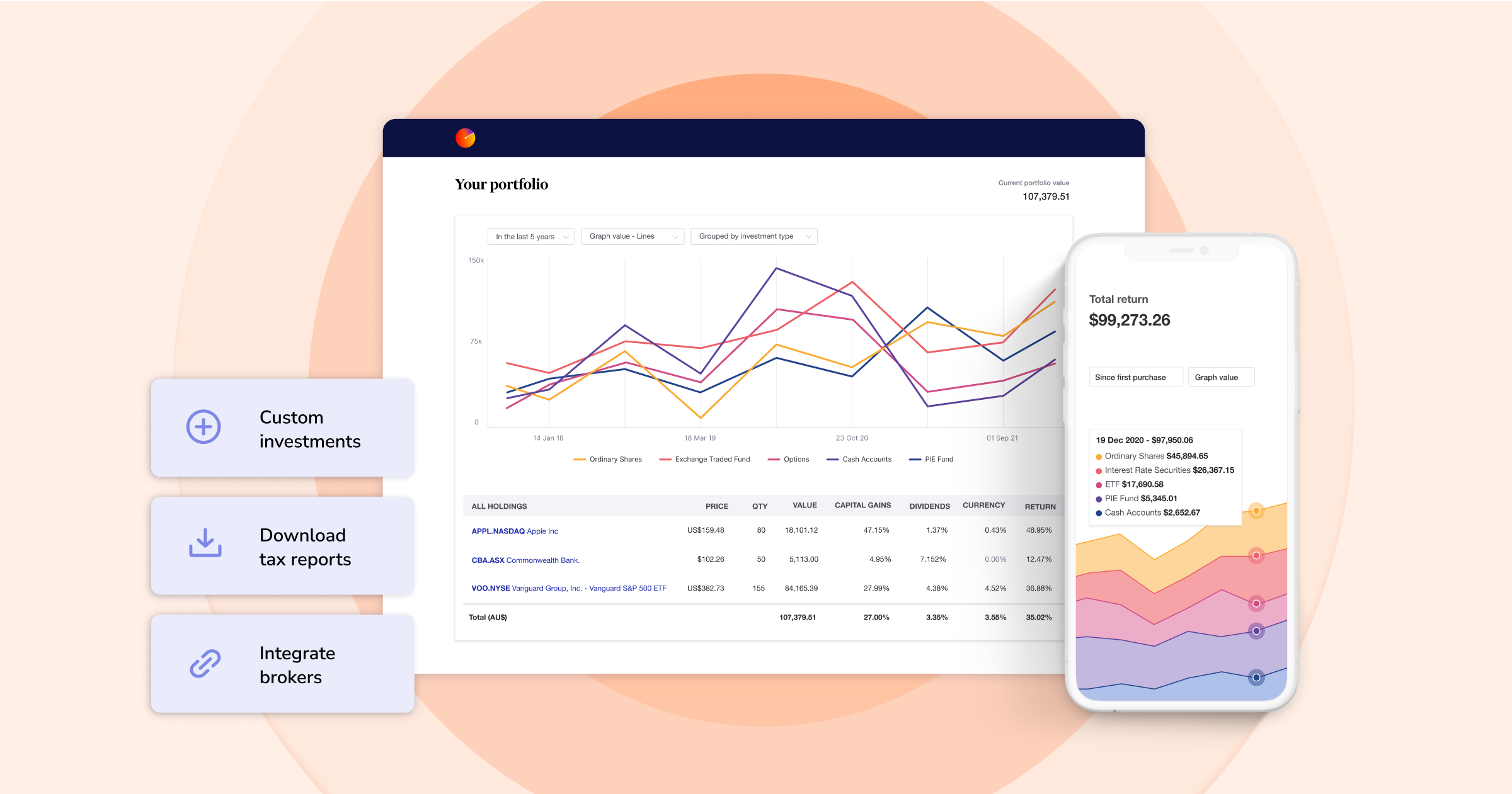
FURTHER READING
- 5 ways Sharesight helps Australian investors at tax time
- Capital gains tax (CGT) calculator for Australian investors
- Tax loss selling for Australian investors
1 If you derive income from the share market, your Sharesight subscription may be tax deductible. Check with your accountant for details.

See what’s inside your ETFs with Sharesight’s exposure report
See inside your ETFs and get the full picture of your investment portfolio's composition with Sharesight's exposure report.

How KmacD Financial streamlines reporting and saves time with Sharesight
We talk to financial planning firm KmacD Financial about how the Sharesight-AdviserLogic integration helps them save time and streamline client reporting.

Sharesight product updates – November 2023
The focus over the past month has been on implementing additional feature ideas relating to our new (beta) exposure report.